COOKIE POLICY
DETAILED INFORMATION ON COOKIES
Cookies are usually text strings that websites (publishers or “first parties”) visited by the user as well as various websites or web servers (“third parties”) place and store – the publishers directly and the third parties indirectly via the publishers – on a device used by the user. Cookies can perform a number of different functions, among which are monitoring the sessions, storing configuration information for the users who access the server, helping them reach and use online content, and so on.
Cookies come in different types.
The cookies installed on this site are grouped into technical cookies, analytics cookies and profiling cookies, according to how they are to be used.
– Technical cookies are used exclusively to “transmit communications over a digital communications network or as far as is strictly necessary for the IT company’s service provider to deliver a service specifically requested by the subscriber or user” (see our Privacy Code, art. 122, paragraph 1). These cookies do not require the user’s consent.
– Analytics cookies help measure the “traffic”, i.e. the number of users visiting the website. Visitors may be split by geographical area, connection time band or other features. Analytics cookies are only used by this site to generate aggregate statistics, and apply to a single website, meaning that they cannot be used to track a person’s browsing history across different applications or websites. Analytics cookies are thus analogous to technical cookies and do not require the user’s consent.
– Profiling cookies are used to trace recurring actions or patterns in online behaviour back to identified or identifiable subjects, creating profiles that are grouped into different-sized homogeneous clusters. This kind of grouping enables the owner to, among other things, modulate the service provided in an increasingly personalised way that goes beyond what is strictly necessary, as well as to send targeted advertisements that match the user’s online browsing preferences. These cookies are only used by the site if the user has given consent.
| TYPE | FUNCTION | EXPIRY | |
|
|
cookielawinfo-checkbox-non-necessary | Determines whether the visitor has ticked the cookie consent box. | 1 year |
| pll_language | Used to determine the visitor’s preferred language and, if possible, set the website’s language accordingly. | 1 year |
Analytics cookies
This site uses the following cookies:
| Third-party companies | Type | Cookie purpose and link to webpages with the third parties’ cookie polices and requests for consent | |
| Google Analytics (Google) | Technical cookie – Third-party statistical platform. | Statistics service offered by Google that tracks user behaviour, and is based on reading cookies to identify unique users. It tracks the user’s interactions on a website, as well as where the user came from, the technology used and other information supplied by the browser.https://policies.google.com/privacy?hl=en-us |
|
| Facebook (Meta) | Technical cookie – Third-party statistical platform. | Statistics service used to measure and optimise advertisement campaigns, and define the audience.
https://www.facebook.com/privacy/center/ |
|
| Technical cookie – Third-party statistical platform. | Statistics service used to measure and optimise advertisement campaigns, and define the audience.
https://www.linkedin.com/legal/privacy-policy |
| TYPE | FUNCTION | EXPIRY |
| _ga | Used by Google Analytics to distinguish one visitor from another, recording a unique ID that is used to generate statistical data about how visitors use the website. | 2 years |
| _ga_# | Used by Google Analytics to collect data on the number of times a user has visited the website, as well as dates for the first and most recent visit. | 2 years |
| _gat | Used by Google Analytics to throttle request rate. | 1 dayS |
| _gid | Used by Google Analytics to store and update a unique value for each page visited, which is used to generate statistical data about how visitors use the website. | 1 day |
| __fb_chat_plugin | Set by Facebook to track the user’s interaction with the website’s Facebook chat widget. | Persistent |
| _fbp | Used by Facebook to deliver a series of advertising products, such as real-time bidding from third-party advertisers. | Persistent |
PROFILING COOKIES
Alongside technical cookies, this website also uses “profiling cookies” to create profiles based on the user’s online interests, preferences and choices, which are then used to send targeted advertisements. In that these mechanisms can be significantly invasive of personal privacy, users must be properly informed on their use and give their consent. It follows that, for this purpose, the valid lawful basis to process personal data is for the user to give their consent, if they wish, where indicated at the end of this section. Please note that if the user taps on the command to close the message displayed in the banner on entering the site, they have not consented to the use of profiling cookies. Users can change their preferences concerning profiling cookies at any time, and can disable their use on the browser, although this may prevent them from accessing parts of the website. Different browsers manage cookies in different ways. The following links give information on how users can set their cookie preferences on the most common browsers:
Internet Explorerhttps://support.microsoft.com/en-US/windows/delete-and-manage-cookies-168dab11-0753-043d-7c16-ede5947fc64d
Microsoft Edge: https://support.microsoft.com/en-us/microsoft-edge/delete-cookies-in-microsoft-edge-63947406-40ac-c3b8-57b9-2a946a29ae09
https://support.microsoft.com/en-US/office/enable-cookies-6b018d22-1d24-43d9-8543-3d35ddb2cb52
Google Chrome: https://support.google.com/chrome/answer/95647?hl=en
Mozilla Firefox: https://support.mozilla.org/en-us/products/firefox/protect-your-privacy/cookies
Opera: https://help.opera.com/en/latest/web-preferences/#cookies
Apple Safari: https://support.apple.com/en-us/105082
Third Party Cookies
The main website and third-level domains (subdomains) contain third-party cookies, so they were not developed for this website but come from external applications.
| Third-party companies | Type | Cookie purpose and link to webpages with the third parties’ cookie polices and requests for consent |
| Facebook (Meta) | ||
| TYPE | DESCRIPTION | EXPIRY |
| AnalyticsSyncHistory
|
Used by the social sharing platform LinkedIn for synchronising data with the third-party analytics service. | 29 days |
| UserMatchHistory
|
Used by LinkedIn to track visitors on multiple websites, to display advertisements matching the visitors’ preferences. | 29 days |
| bcookie
|
Used by LinkedIn to track the use of embedded services. | 2 years |
| lang | Set by LinkedIn when a webpage contains an embedded “Follow us” panel. | Session |
| lidc | Used by LinkedIn to track the use of embedded services. | 1 day |
| ads/ga-audience | Used by Google Ads to re-engage visitors who are likely to become customers based on their online behaviour across websites. | Session |
| common/cavalry_endpoint.php | Used by the social sharing platform Facebook to collect data on visitor behaviour from multiple websites in order to display more relevant advertisement. This also allows the website to limit the number of times a visitor is shown the same advertisement. | Session |
| fr | Used by Facebook to deliver a series of advertising products such as real-time bidding from third-party advertisers. | 3 months |
| tr | Used by Facebook to deliver a series of advertising products such as real-time bidding from third-party advertisers. | Session |